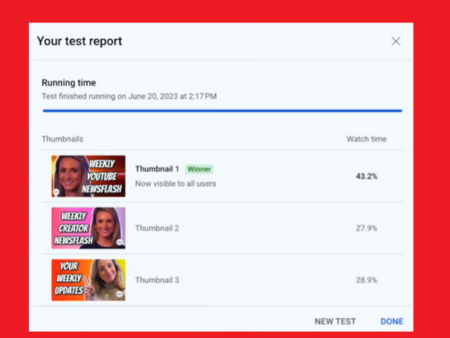Good news for brands on Twitter – now, all businesses in the US, the UK, Canada, and Australia can add a new ‘Location Spotlight’ module on their business account, which includes location info, business hours, and additional contact methods.

As you can see in this example on the Twitter for Business page, the Spotlight module includes a range of additional business information elements within a separate section below your main profile info, and above your tweets.
The module is part of Twitter’s Professional Profiles option, which is available to all businesses, for free, within the app.
Twitter’s been slowly expanding its Professional Profile tools, after initial testing of the option first started in April last year, with selected brands taking part in the beta program. Twitter then started inviting more businesses to sign-up, before opening it to all applicants in September.
Now, you can convert to a Professional Profile via your account options, so you don’t even need to go through Twitter’s full approval process to switch to a pro presence.
The Location Spotlight module is one of several new elements that Twitter’s developing to help brands maximize their presence in the app. It’s a simple way to give your brand presence a more professional look, while it also provides more information to help people get in touch, which could generate more leads from the app.

(Note: The ‘Shop Spotlight’ mentions here is Twitter’s re-named Shop module, which is currently only available to selected brands in the US).
Where Twitter plans to go next with its Professional tools is anyone’s guess, with even Twitter likely unclear, given the pending Elon Musk takeover. Some have speculated that Twitter could go the Facebook route, and eventually restrict the reach of business accounts in order to force more brands to pay for ads.
That seems unlikely on Twitter, but there is a risk that by converting your profile that you could risk algorithmic impacts as a result of the platform’s strategic shifts.
But you can convert back to a personal account at any time, and Twitter doesn’t have rules – at least right now – which compel businesses to make the change.
As such, it could be a good option, providing more contact points for your business.
To convert your Twitter profile to a Professional Account:
- Go to either your profile settings or swipe open the sidebar when on your Home timeline in the app. If you’re in the sidebar, scroll until you see the “Twitter for Professionals” tab and select it. If you’re in your profile settings, scroll until you see “Switch to Professional” and select it
- Once you’ve entered the conversion flow, select “Get Started”
- Select a category for your Professional Account and select “Next”
- Choose either “Business” or “Creator” and select “Next”
- Congratulations! You are now a Professional on Twitter!
You can read more about Twitter’s Professional Accounts conversion process here.