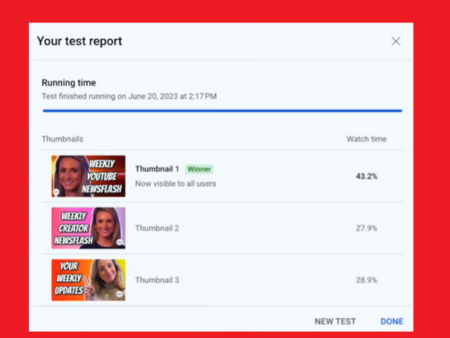Looking to update your social media marketing process in 2023?
Over the first few weeks of the year, we’re publishing a series of tips and notes on how to maximize your social efforts, including pointers on new tools like ChatGPT and DALL-E, and how these evolving apps can assist in your content planning process.
We’ve already covered the following elements:
- Defining your brand and content mission
- Researching keywords and queries among your target market
- Analyzing your competitors and their approaches
- Discovering where to reach your audience
- Facebook posting tips
- Twitter posting tips
- Instagram posting tips
- TikTok posting tips
Next up is the Professional Social Network, LinkedIn, which has continued to break records for engagement and interaction in recent years.
Looking to make LinkedIn more of a focus for your brand? Read on for some key tips and pointers.
LinkedIn Posting Tips
Amid the various shifts at the major social platforms over the past 12 months, LinkedIn has quietly gone about its business, developing new tools for creators to better showcase themselves in the app, and new options to facilitate digital meetings and virtual networking.
And those efforts have paid off – LinkedIn says that its users viewed 22% more feed updates in 2022, year-over-year, forming part of the ‘record levels of engagement’ the app keeps reporting within its quarterly updates.
And as the labor market evolves, LinkedIn will continue to be a critical destination for many – which, for marketers, also provides opportunity to reach the right people, where professional conversations are increasingly happening.
And as more conversations stray from Twitter, it could well be LinkedIn that ends up being the biggest beneficiary.
Looking to make LinkedIn a bigger focus in 2022? Here are some tips to help.
Posting process
Given the way that users interact in the app, LinkedIn requires a broader-reaching content plan than some other platforms.
What I mean by this is, your brand-building effort on LinkedIn will equally be driven by individuals promoting your content on your behalf, as it will by your company page posts.
Because people are more likely respond to other people than they are brands on LinkedIn.
“People follow brands on LinkedIn, but they engage with the people behind those brands. Encourage your employees to become advocates and ambassadors for your LinkedIn presence – when an admin posts on their Page, 30% of the engagement comes from their employees, who are 14x more likely to share that content vs. other content types.”
Each member has their own LinkedIn network, and you can use that to help share your brand messaging.
But you can’t be too prescriptive. Some brands go so far as to outline the exact wording that people should use in their posts when sharing a brand update. Don’t do this.
An effective employee advocacy program aims to empower your employees, in addition to promoting your brand, by accentuating the benefits that they can glean by sharing relevant updates, and providing their own insight into why they care about such.
And they won’t always care about every update your business makes. Some people don’t engage with their jobs in that way, which is a whole other element – but a key approach in an effective LinkedIn marketing program is to activate your employees by detailing why they should want to build their own presence within the app.
The more experts you have engaging in more relevant conversations and communities, the more you help to build your brand reputation and presence – which will also help to get your brand messaging in front of more relevant audiences in the app.
General posting tips
LinkedIn posts can be a little longer than on Facebook and Twitter – but it is worth noting that your LinkedIn post will be cut off at 140 characters in the mobile app. As such, shorter is likely better, but LinkedIn’s audience is a little more ready to read longer updates, if they’re relevant.
In terms of how you should frame your posts, some users have seen success by using ‘hooks’ with their LinkedIn posts, like ‘10 ways to improve your interview skills’, or ‘5 ways that [product] will improve your performance’.
It won’t be for all brands, or individuals, but it can be a good way to grab attention, and some creative thinking around this style of post can help to promote your products, without being overt.
Struggling to come up with a hook idea for your content? Use ChatGPT for inspiration.
As you can see in this series of examples from Filipa Canelas, most of these hooks are aligned with personal brand building. But you can follow the same process for brands as well, by scanning through brand updates and finding relevant formats, then feeding them into ChatGPT and asking it to generate ideas.
It won’t always give you amazing results, but it could be another way to lean into what works in the app, and adapting your content approach.
In terms of posting frequency, LinkedIn advises that organizations that post at least weekly get 2x more engagement than those that don’t.
Hashtags
Hashtags have become a bigger consideration on LinkedIn in recent years, as the platform has developed new categorization and discovery processes geared around hashtag use.
For example, LinkedIn now enables company pages to select hashtags that they want to associate their business with, while LinkedIn also encourages users to add hashtags to their profile to help showcase their key areas of interest.
LinkedIn’s also looking to develop more relevant search and discovery functions, some of which are also based around topical tags, so it is worth considering relevant hashtags for your posts to help connect your brand and content into relevant communities.
There’s no definitive, optimal number of hashtags per post, but a couple of the most relevant tags may help with distribution, without impacting readability.
In order to discover the most relevant hashtags for your business, your best option is LinkedIn itself. Enter any hashtag into the search bar, and LinkedIn will provide a listing of related tags.

As you can see in the second image above, tap through on any of these tags, and LinkedIn will provide you with insight into how many people follow that specific hashtag in the app, along with a listing of example posts using that tag.
Scan through the most relevant tags for your business, research how they’re being used in the app, and you’ll be able to compile a reference listing of all the most relevant hashtags for your services and products.
Use the two or three specific to each post and update, while also informing your employees of the top tags to use.
Content types
Like all platforms, video is the best-performing content type on LinkedIn.
LinkedIn reports that video drives 5x more engagement than any other content type in the app, and 20x more shares, while live-streaming generates 24x more engagement.
Live-streaming isn’t for everyone, but LinkedIn has been developing its streaming options, and given the above-noted engagement stats, it may well be worth considering in your planning this year, as a possible experiment at the least.
Note that LinkedIn has also added video calling and conferencing options, which could be another way to tap into live video in the app.
Outside of video, posts with images generate twice as many comments, on average, as those that don’t include visuals, while LinkedIn also supports GIFs in the main post field and in comments, another element worth considering.
Carousel posts, too, could be a valuable consideration.
Originally only available in LinkedIn ads, LinkedIn users worked out that with the addition of support for PDF attachments in posts, they could generate their own, makeshift native slideshows by adding images as each page of the PDF document.
That process became so common that LinkedIn began rolling out native carousels in July last year, providing another way to create engaging feed posts in the app.

Not all users and pages have access to the carousel post option as yet, but for those that do, it is worth considering. According to research shared by SocialInsider last year, carousel posts generate 3x more clicks than any other type of content – even video posts.
LinkedIn further notes that:
“A series or collage of unique custom images can be especially engaging. Large, clear, high-res images will get the best results: we recommend 1200 x 627 pixels as a standard.”
Best times to post
As with all of these insights, which are based on averages from thousands of business pages, these notes are not definitive. Best times to post guides are not relative to your unique audience – but as a starting point for your own experiments, basing your best times on when other pages are seeing results could help to improve your performance faster.
According to analysis from Sprout Social, the best posting times for LinkedIn are Tuesday to Thursday between 10am and noon.

A similar report from CoSchedule found similar, with the best response coming for updates shared between 11am and 1pm on weekdays.
Based on the above chart, you can probably mix it up between 9am and 3pm on weekdays – but as you can see, LinkedIn engagement drops off out of office hours, and is virtually non-existent on weekends.
Then again, that may also be an opportunity, and you could experiment with posting outside of these times to see what response you get. But the data story is that weekdays, in office hours, are best for LinkedIn response.
Other notes
- Like Facebook, LinkedIn will generate clickable link previews when you add a link into your post text within the composer, which will remain linked even if you delete the link text. This can make your updates look cleaner
- LinkedIn has added a range of templates and customization tools for posts, which could help you create more standout updates. Some of these still look fairly generic, but you can check them out for yourself by tapping the ‘Use a Template’ option within the list composer
- LinkedIn has added a range of new analytics tools over the past year, for both business and individuals, including new insights into how employees are sharing and re-sharing company updates. Worth familiarizing yourself with the latest tools on this front
There’s a range of creative and engaging ways to approach LinkedIn, and if that’s where your target market is active, it may well be the best place to build a presence, and connect with a broader network.